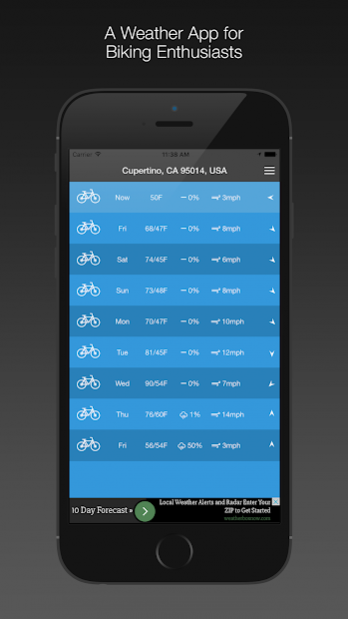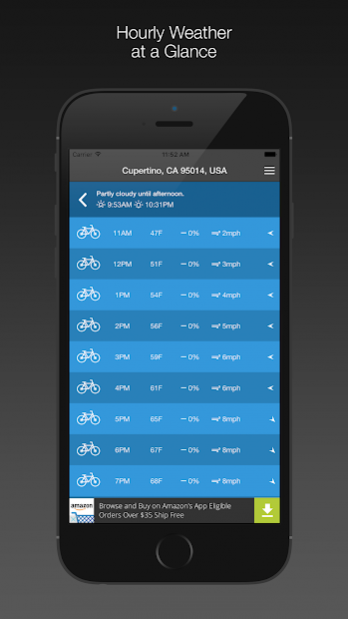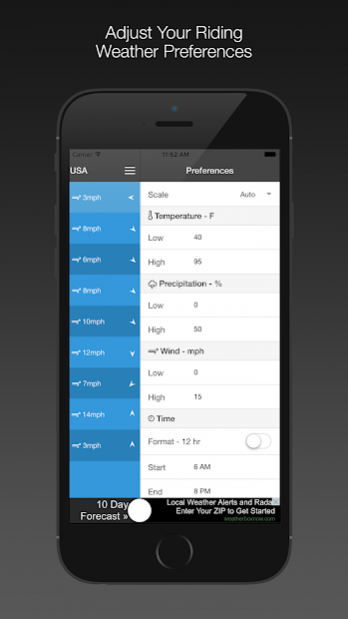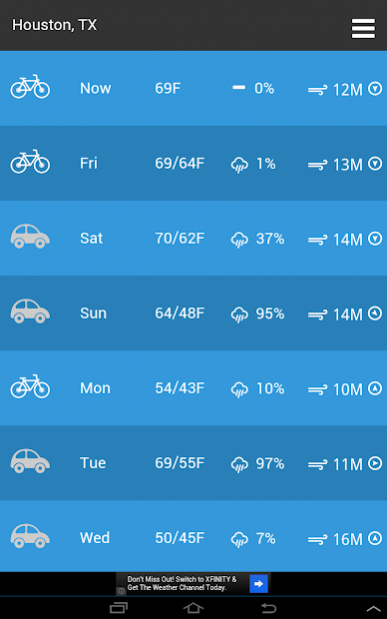Bicycle Weather 9.0.91
Free Version
Publisher Description
Bicycle Weather is a simple app used to determine if the weather forecast is good enough to ride your bicycle based on your preferences. Set your preferred weather conditions for temperature, rain, wind and a bicycle icon is displayed if the weather is within those parameters, a car icon is displayed otherwise.
Features
- Accurate weather forecast
- Touch the daily weather forecast to get a detailed hourly weather forecast
- Select a forecast start and end time to get the forecast for the hours you are actually awake
- Redesigned menu
- Weather alerts displayed when near your location
- Scales beautifully on both small and large screens
- Fast load time
- Small size
- English and metric weather data selected automatically based on your location
- Manually select your weather scale and time format
- Location based on GPS, zip code, city/state or city/country (GPS is slow, entering a location is much faster)
Powered by Forecast http://forecast.io
Please email support@kickstandtech.com with any issues or feature requests before giving the app a negative rating.
About Bicycle Weather
Bicycle Weather is a free app for Android published in the Astronomy list of apps, part of Home & Hobby.
The company that develops Bicycle Weather is Kickstand Technology LLC. The latest version released by its developer is 9.0.91. This app was rated by 1 users of our site and has an average rating of 3.0.
To install Bicycle Weather on your Android device, just click the green Continue To App button above to start the installation process. The app is listed on our website since 2019-05-10 and was downloaded 9 times. We have already checked if the download link is safe, however for your own protection we recommend that you scan the downloaded app with your antivirus. Your antivirus may detect the Bicycle Weather as malware as malware if the download link to air.com.KickstandTech.BicycleWeather is broken.
How to install Bicycle Weather on your Android device:
- Click on the Continue To App button on our website. This will redirect you to Google Play.
- Once the Bicycle Weather is shown in the Google Play listing of your Android device, you can start its download and installation. Tap on the Install button located below the search bar and to the right of the app icon.
- A pop-up window with the permissions required by Bicycle Weather will be shown. Click on Accept to continue the process.
- Bicycle Weather will be downloaded onto your device, displaying a progress. Once the download completes, the installation will start and you'll get a notification after the installation is finished.